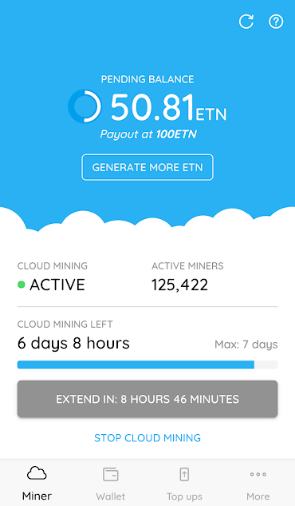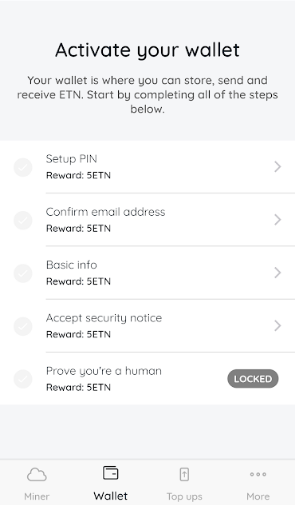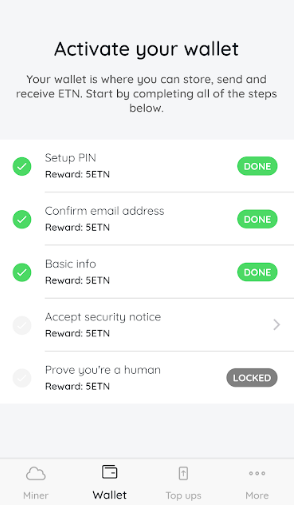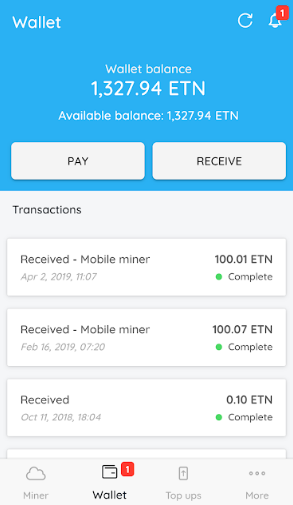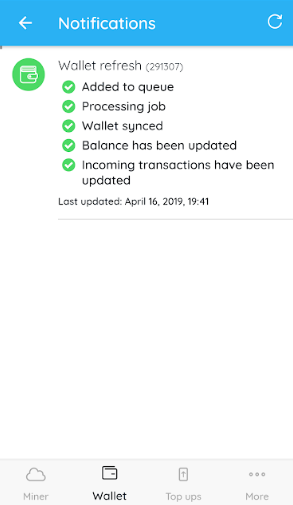Electroneum App: Receive Free ETN Every Day!
Electroneum is a simple to use mobile cryptocurrency which allows you to mine free ETN with their remote mining experience.
First you need to download the application and make your registration.
How to create an account in a few easy steps:
- Step 1: Visit https://my.electroneum.com/ 13 and click “Create an Account”
- Step 2: On the Create an Account screen, choose to either login using an email and password, or via your Facebook Credentials.
- Step 3: Please ensure you chose a unique password which is at least 10 characters long and includes numbers, letters and mixed case. Click the CAPTCHA “I’m not a robot” acknowledgement and, if required, complete the CAPTCHA exercise. This can vary in nature but usually requires you to select pictures or sections which match the item described. For example, it may show you a picture of a road. There are audio options if required or you may refresh for another if having problems.
- Step 4: Once done, click Create Account to progress to the verification steps. At Electroneum we take the security of our members’ accounts as the highest priority, and thus all new accounts must undertake 4 steps of identification to ensure they are legitimate users and that enough information has been collated to allow for an account to be reclaimed by the rightful owner if they were to lose access.
Please Note: If signing up with Facebook, click the link and you will be taken to the Facebook login screen. Make sure it’s the official Facebook login screen with a URL beginning with https://www.facebook.com. Please also be aware that you will need access to the email address you use to log in, if you no longer use the email that is tied to your Facebook account, it may not be a wise choice to log in via Facebook.
To complete the registration you must enter the code of the user who recommended the application to you, otherwise the registration will be considered unsuccessful. So type the code of this image manually or just scan the barcode.
How does it work?
Once you’ve activated Cloud Mining on your account, you will be earning Electroneum without having to keep the app active on your device. All the mining magic is handled on the servers, so you don’t have to worry about anything. You get 7 days od Cloud Mining before your mining will stop. After 24 hours of starting Cloud Mining you can extend the amount of Cloud Mining you have left back to 7 days, so make sure you came back to the app at least once a week to keep yout mining active.